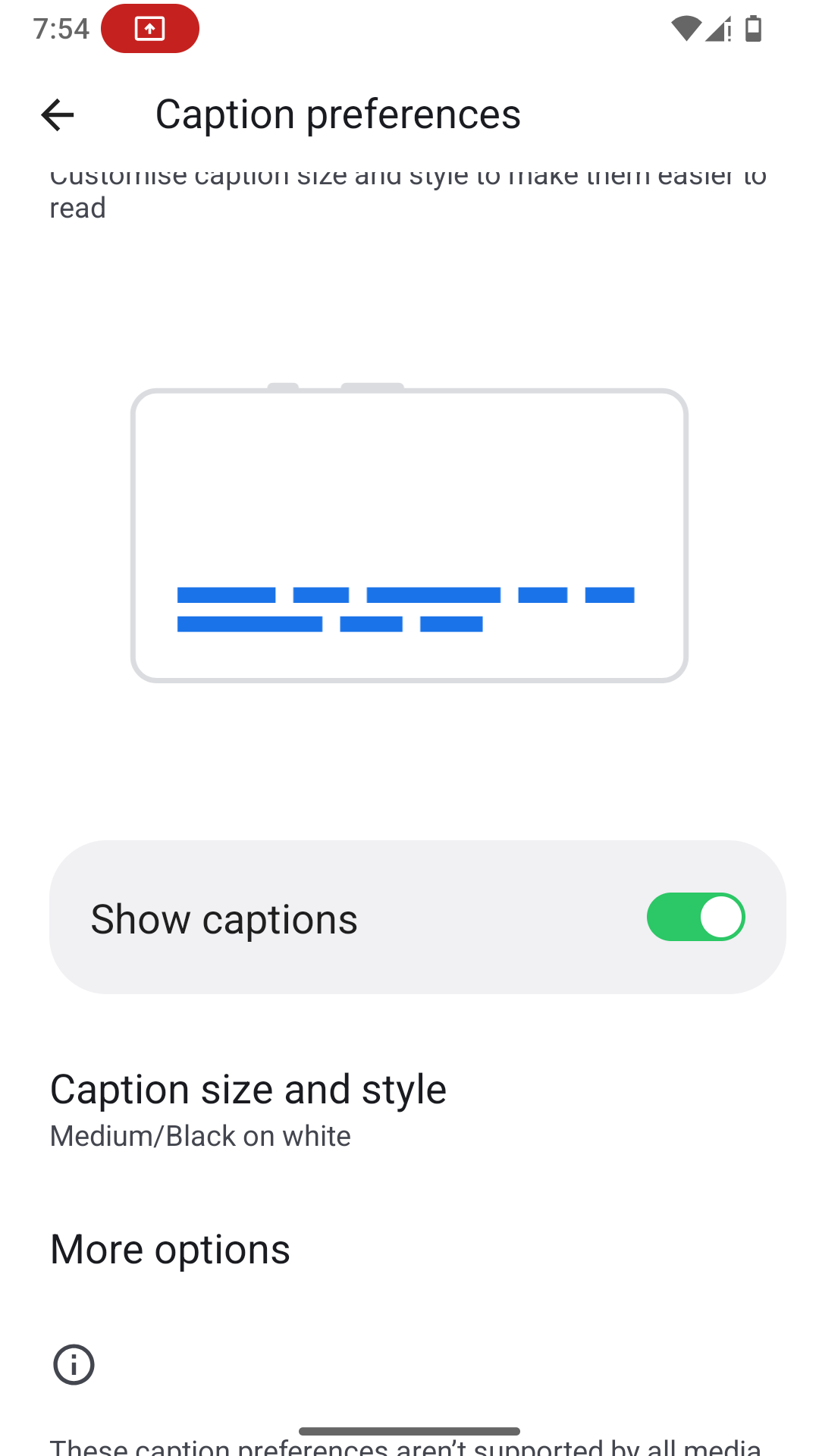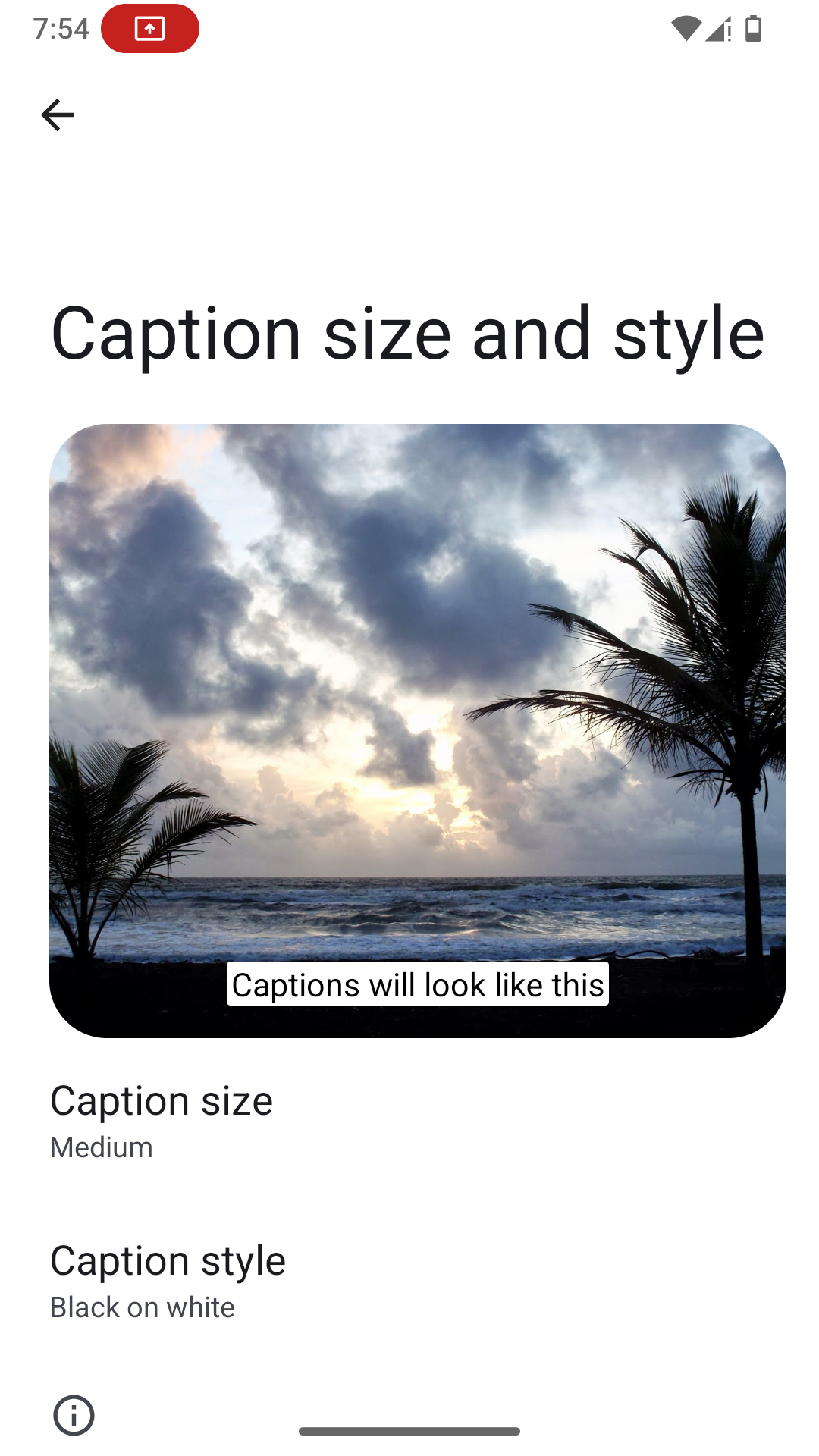Android Accessibility Implementation in /e/OS
General
To learn about accessibility on /e/OS devices, go to Android Accessibility. You may notice the URL contains “Google”: it’s because the Android Open Source Project is documented by them. Rest assured all the accessibility features you’ll find in /e/OS are deGoogled and Open Source.
The link above covers, all the elements below:
- Get started
- Use a screen reader
- Change your display
- Interaction controls
- Audio & captions
- Turn on Talkback
- Turn off TalkBack
- Update Android accessibility apps: when an update is available for an accessibility app, it’s part of our monthly updates. So make sure to update your device to every new /e/OS version appearing in the Updater.
Live caption
As Android’s native live caption solution is based on a Google solution, we implemented our own solution, based on VOSK. When enabled this solution captures all system audio and display the corresponding text on screen so you can know what the video says.
How to enable it
- Live caption can be activated by going to your
Settings > Accessibility > Live Caption
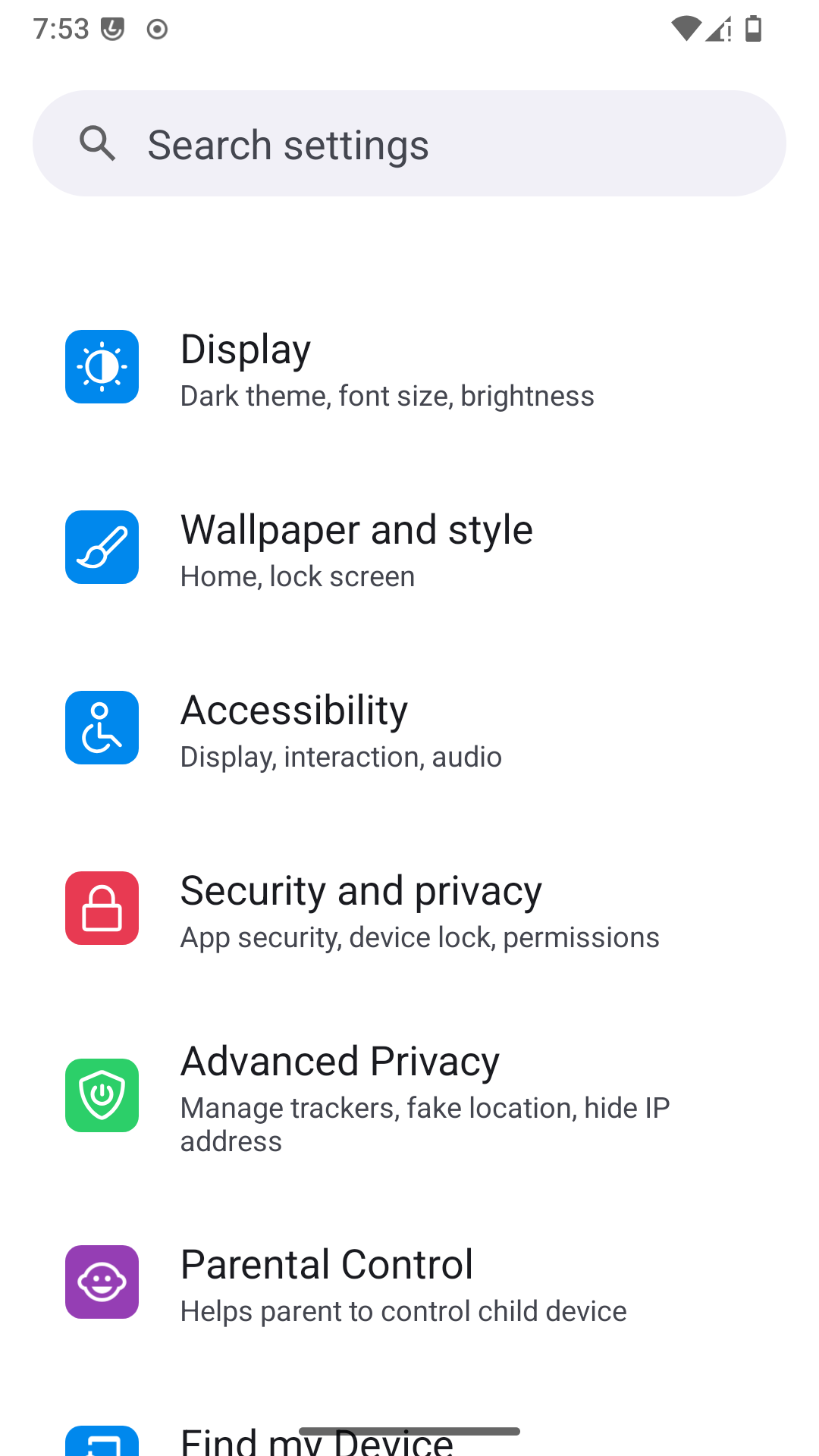
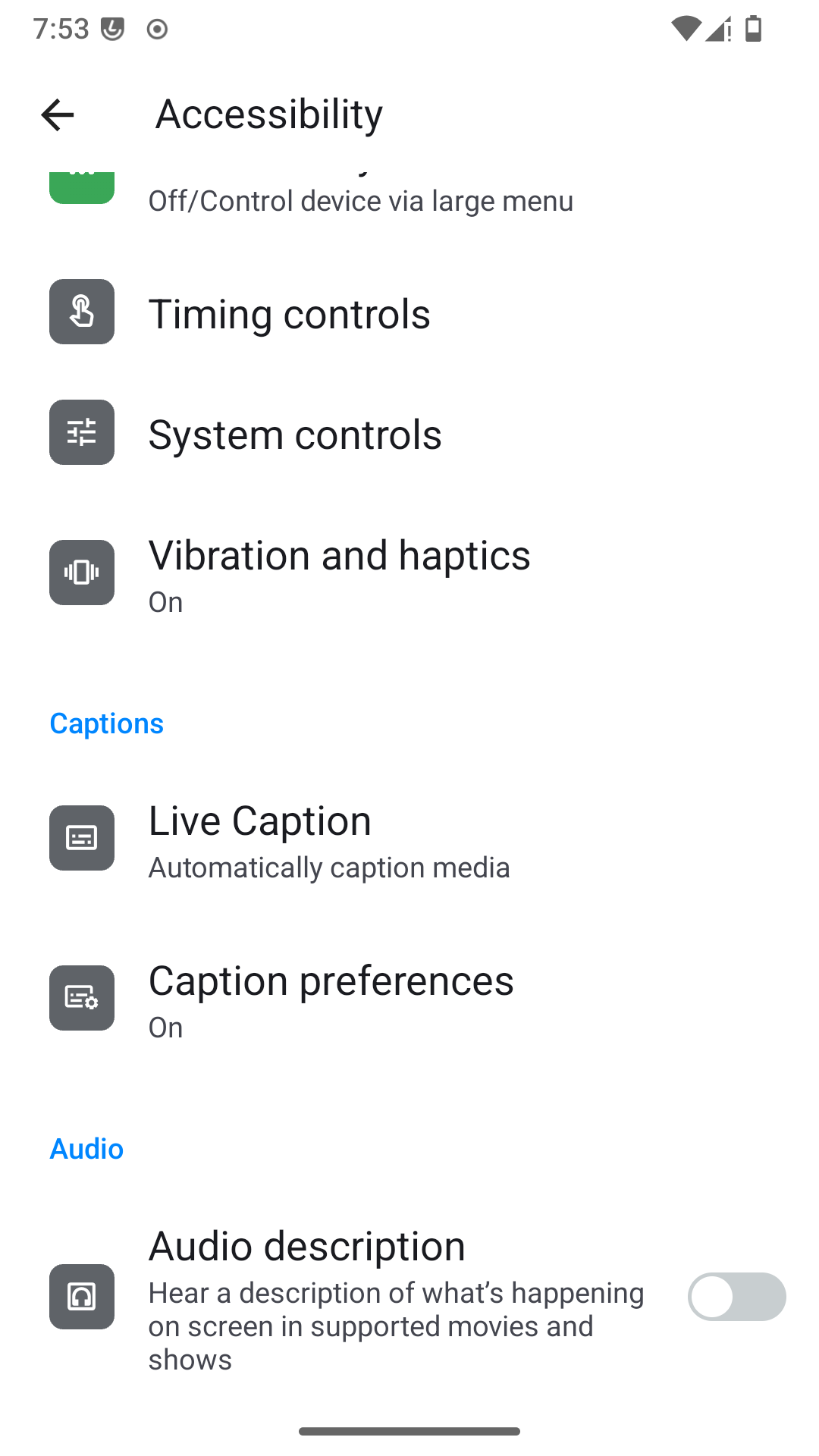
- Toggle
Live Caption
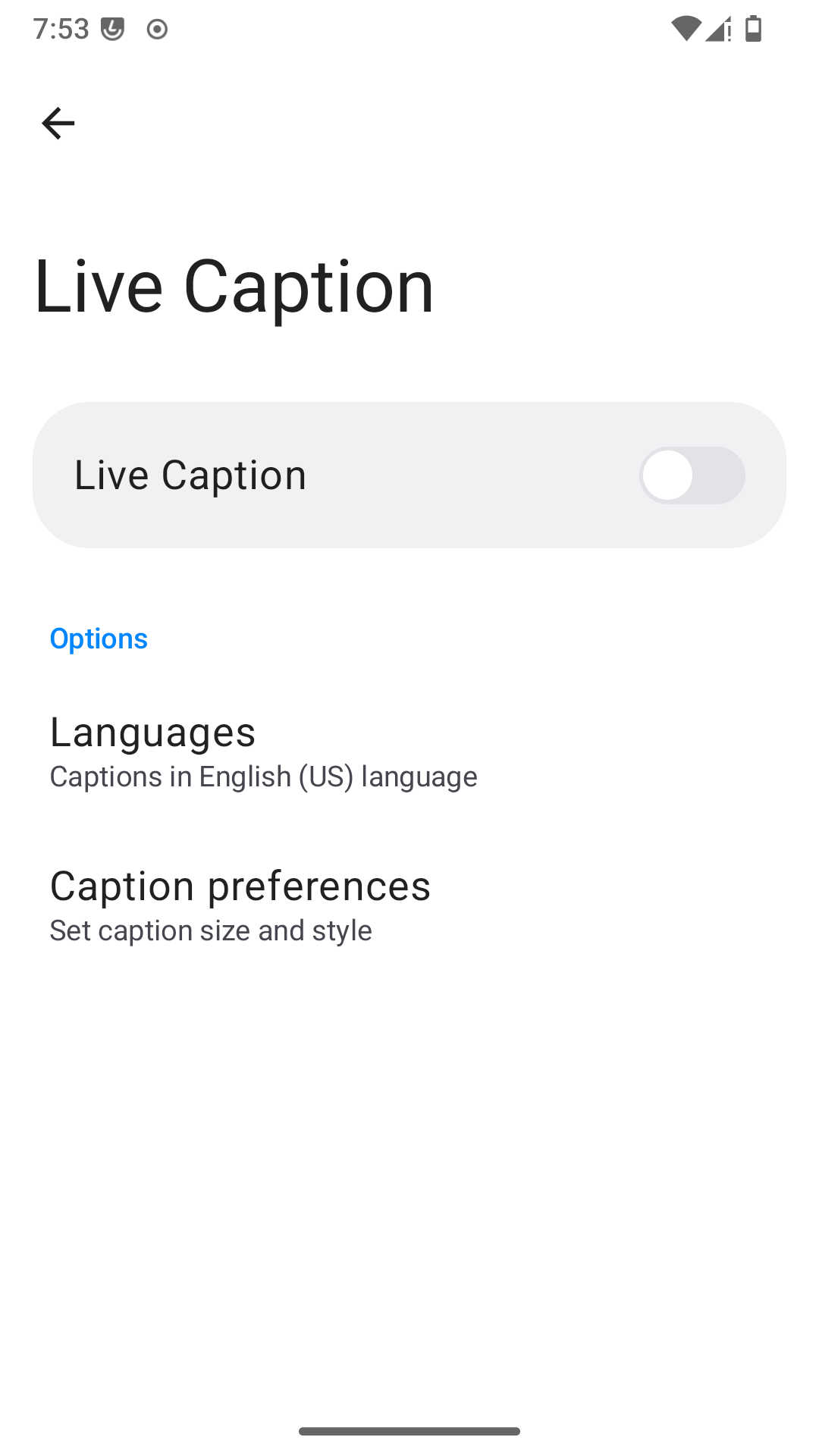
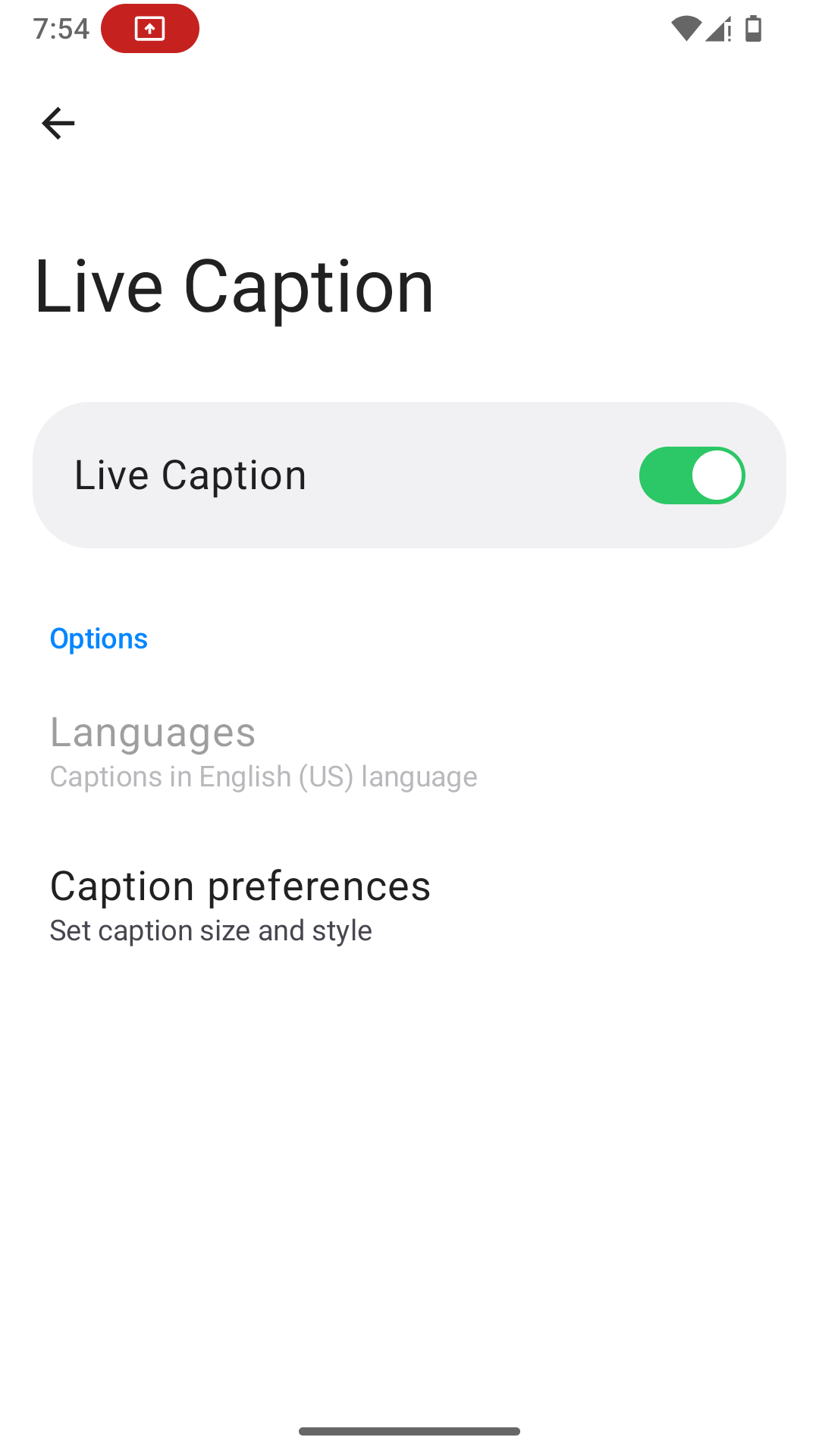
How to tune the settings
- Select a language by going to
Settings > Accessibility > Live Caption > Languages. A download notification will appear the first time you select a language.
Tip: The language of the Live Caption feature is independent from the System language and is by default set to English (US)
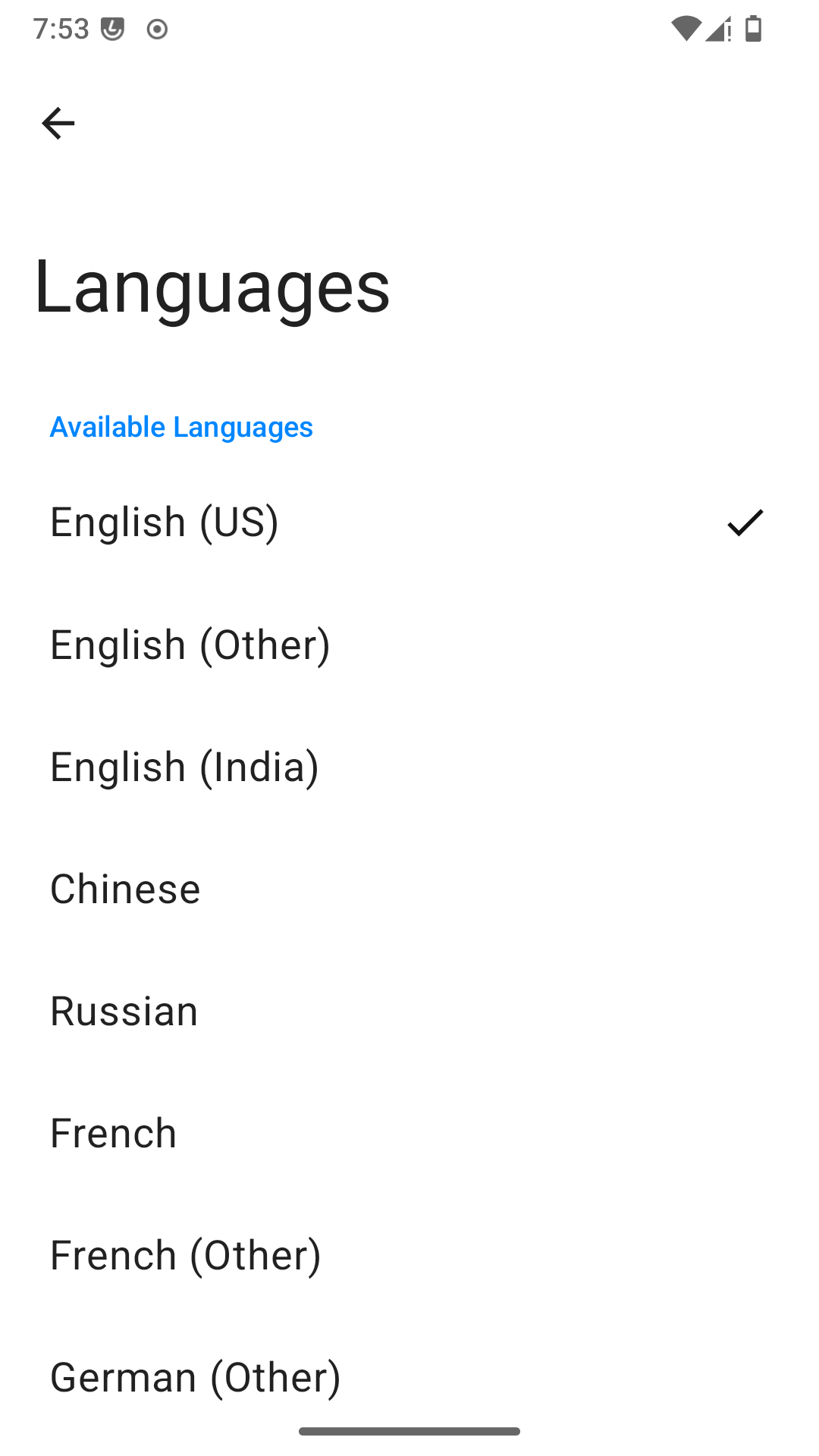
- Change caption style and font by going to
Settings > Accessibility > Live Caption > Caption preferencesorSettings > Accessibility > Caption preferences