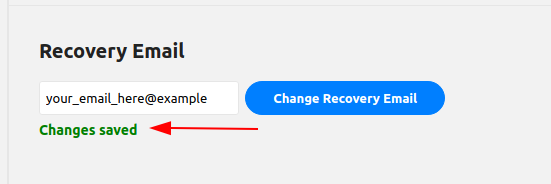How to change the recovery address
-
Go to Murena cloud settings
-
Confirm that you are at the Security tab
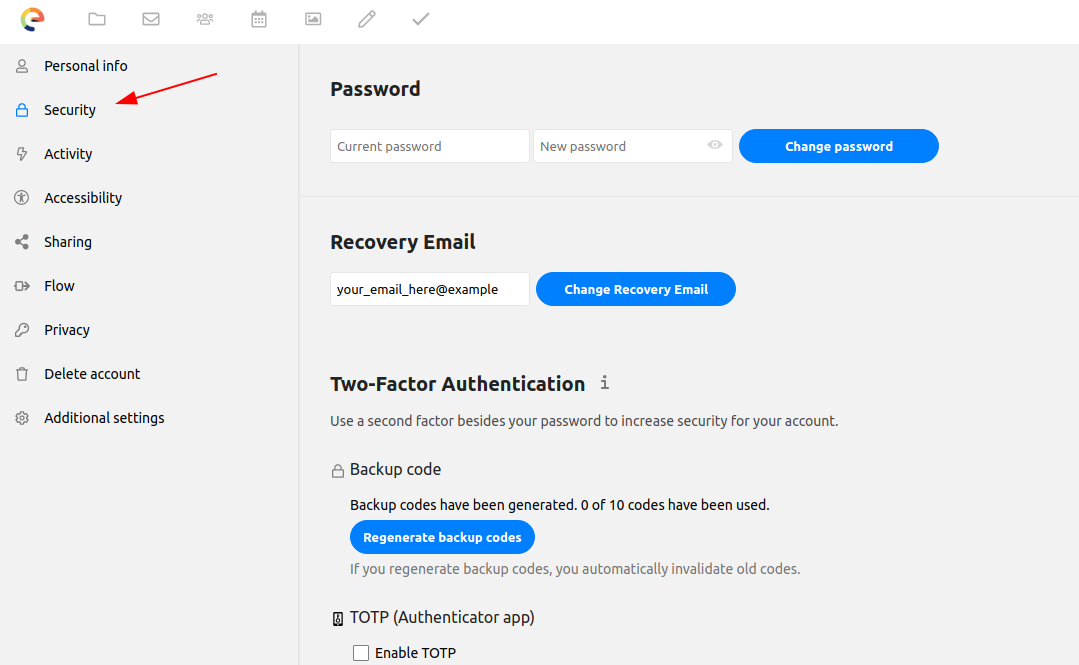
-
Change your recovery email
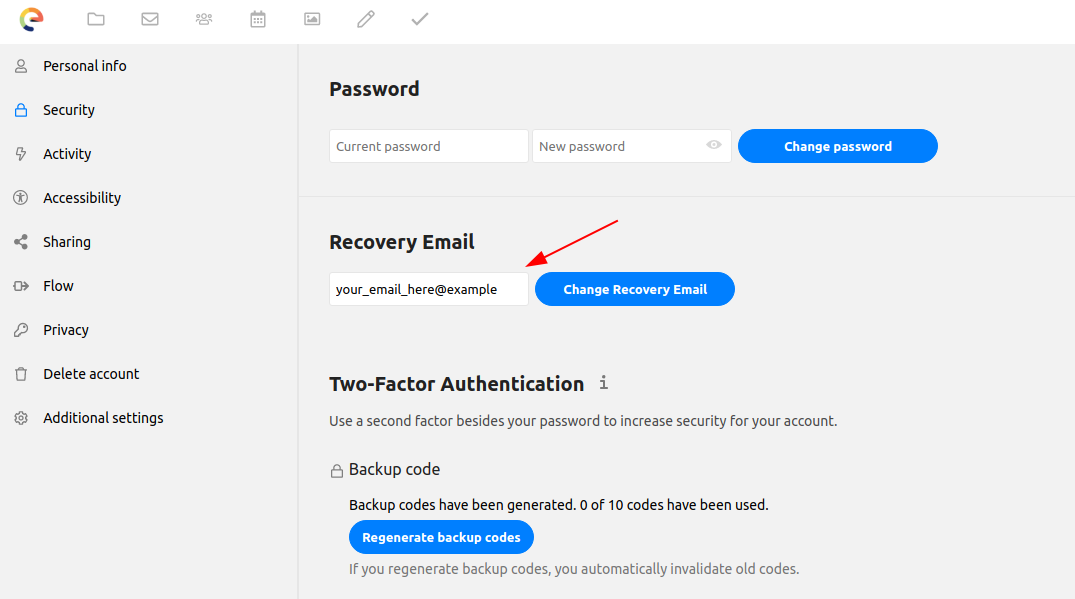
-
Click on “Change Recovery Email” button
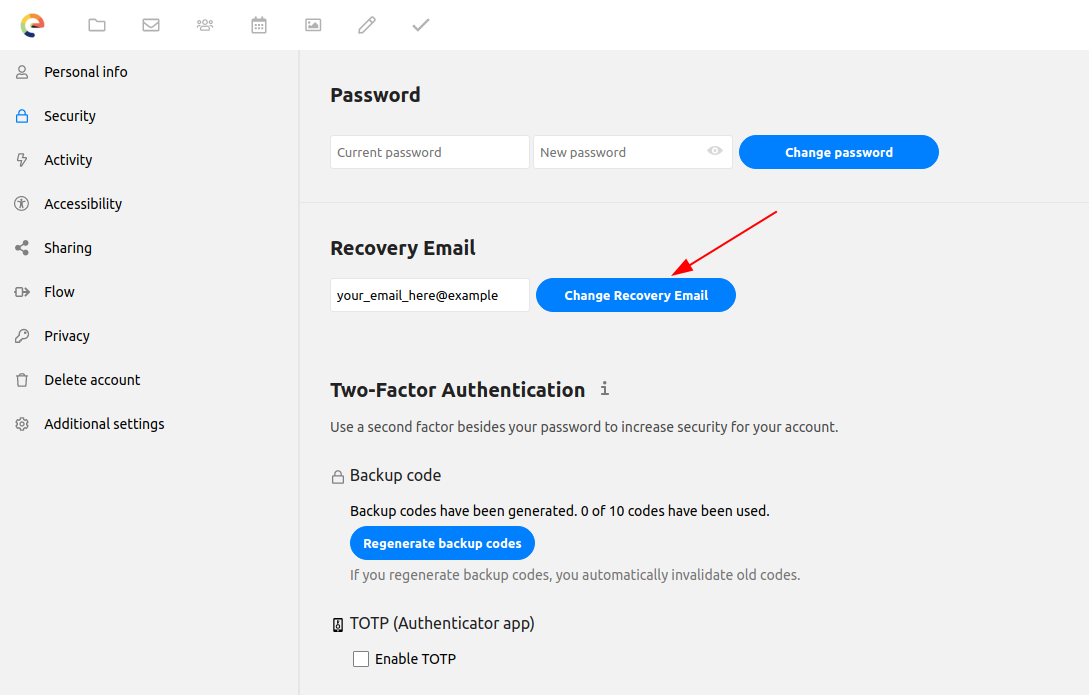
-
Note: Perhaps you need to authenticate to confirm your changes
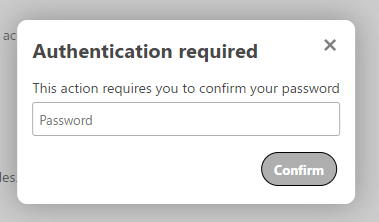
-
-
Confirm that your changes were saved