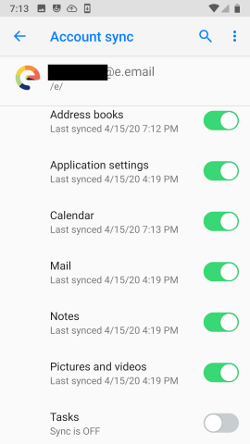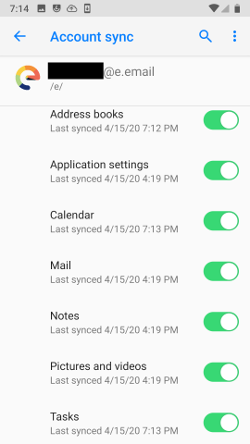How to enable Tasks sync
Following the deployment of /e/OS v0.8, the Tasks synchronisation have to be enabled again. Here how to proceed.
Nougat
-
Go into Settings

-
Scroll to find Accounts

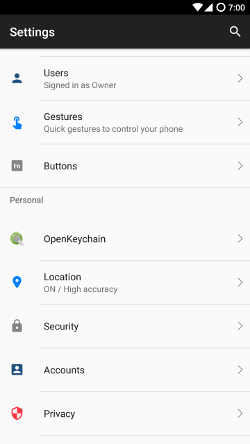
-
Select your account /e/ (first entry)
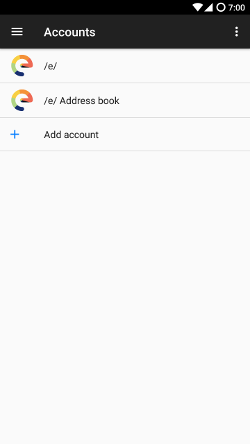
-
Tap on your e.email address
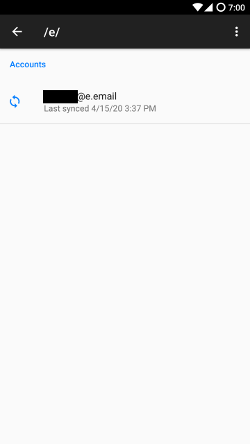
-
If Tasks is unchecked, check it to enable again tasks synchronisation

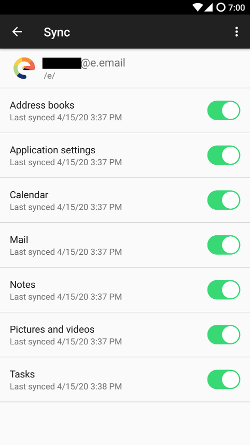
Oreo
-
Go into Settings

-
Tap on Users & Accounts
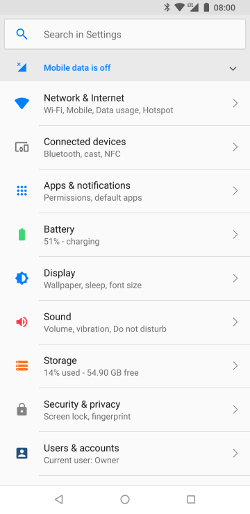
-
Select your e.email account (first entry)
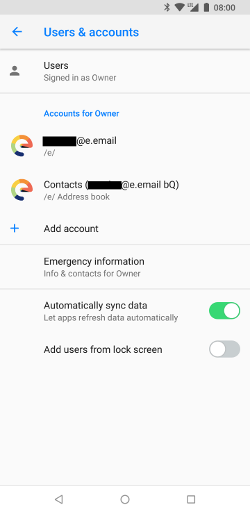
-
Tap on Account Sync
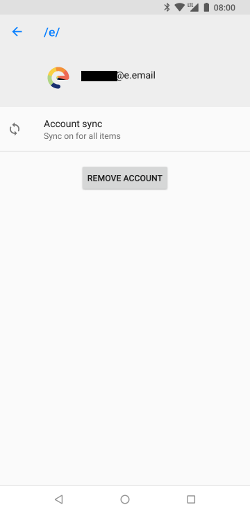
-
If Tasks is unchecked, check it to enable again tasks synchronisation
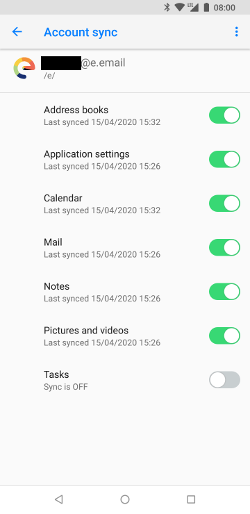
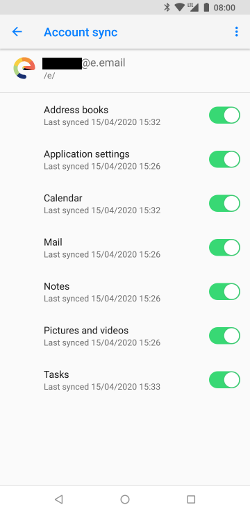
Pie
-
Go into Settings and scroll to find on Accounts
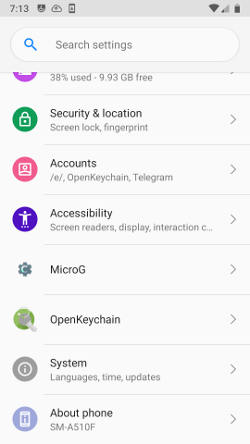
-
Select your e.email account (first entry)
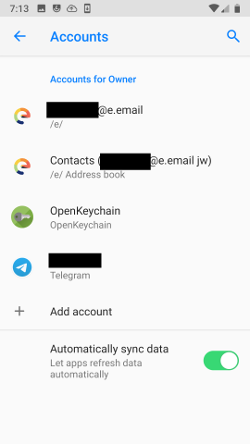
-
Tap on Account Sync
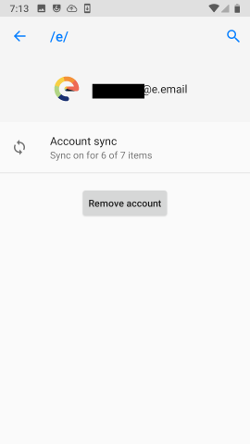
-
If Tasks is unchecked, check it to enable again tasks synchronisation