Reverting to stock ROM on the GS290 for Windows users
Caution: These instructions are only for Windows PC users
Caution: The install will wipe all data on your phone.
- Download and install MTK driver
- Download and extract the SP Flash Tool
- Download and extract the stock rom firmware
-
Next open sp flash tool where you extracted it.
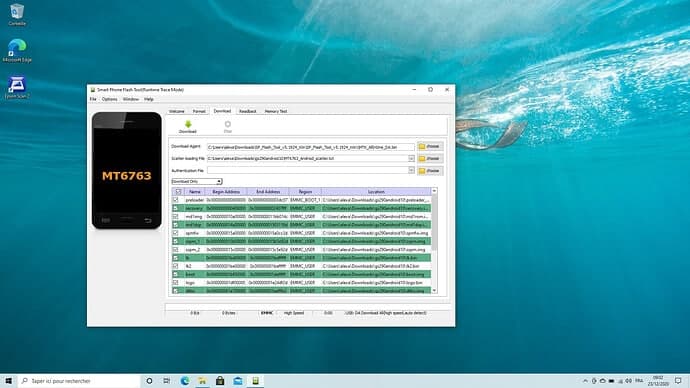
- Go to “download” tab (NEVER use “format”)
-
In scatter file select
MT6763_Android_scatter.txtinside the extracted firmware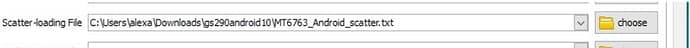
-
Click on “download” button.

- Turn off the phone
- Plug in the phone ..it will ask you to plug in at this point
- Now it will be downgraded to android 10
- This process will wipe all your existing data
- At the end you should see a pop-up with a green validation image. Long press on power button to restart the phone
Click here to return to continue the installation of /e/OS
