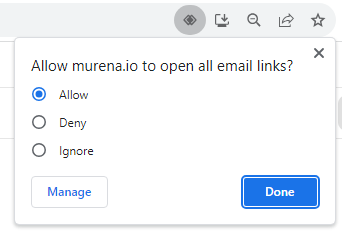Add contact to emails
Murena Email uses contacts from your Contacts application when sending emails.
Here you will find some of the methods in which contacts can be added to emails.
When writing an email
- If you start writing an email address for example in
to:field for a new email, on typing the first couple of alphabets,it will auto-complete the full email address. - If multiple emails ID start with the same alphabets it will show you the different email IDs and you can choose the correct email address.
If you do not remember the email
When you do not remember how the name or email of a contact starts, you can:
- Go to
Contactspage - Find the right contact
- Then click on the icon with an arrow inside a box
- Next to their email address. That will open the email link.
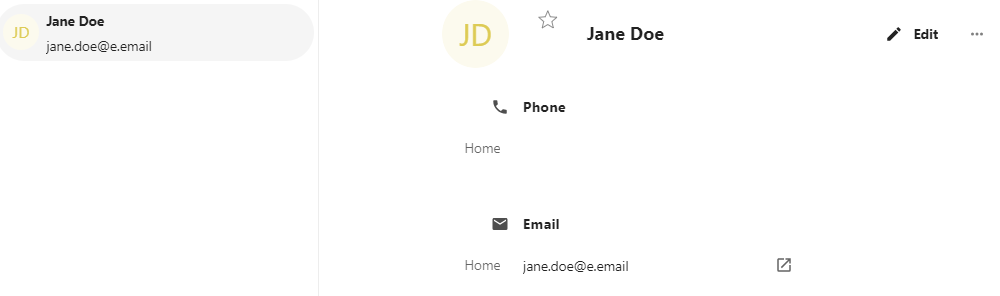
If your computer has not been set up to open email links
To set up your computer, to open email links with murena.io
- Go to murena.io email page in your browser
- Next click on the icon that will let you set this page as default email application