Report an issue
What to do when you encounter an issue in /e/OS?
Connect to our GitLab server
- If you have an account, login
- If not, create one
Go to our issue dashboard
-
/e/OS issues are listed and created here
-
Before creating a new issue, please search if it has previously been reported. To check for this
-
Type the bug in the search text box on the top of the screen as shown below
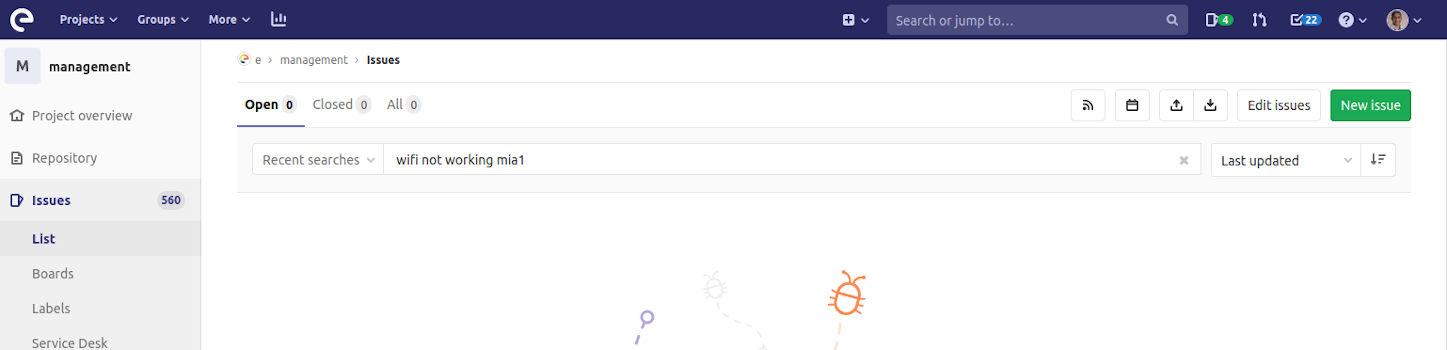
-
The screen will also display some other similar worded issues
-
If this search does not return any results create a new issue
Create a new issue
- Select a template for the issue from the drop down marked ‘Choose a template’
- ‘Apply template’
- Add a Title
- Fill in all the details as requested in the template
- Always add logs where possible. This helps the developers debug the issue better.
- Once you have finished, click
Submit issue.
Getting an error message in new ID creation on /e/OS Gitlab?
- Some users may get an error message, while attempting to create a new ID on the /e/OS Gitlab
- This error occurs because we limit email domains for registration to prevent fake accounts from overwhelming our servers.
- If your email is not allowed, you can create a Murena Workspace account here and register using your Murena email.
