How to root /e/OS
Purpose of the document
This guide will share details on rooting and how to do it on devices with /e/OS.
What is Rooting?
Rooting is a manual process executed on an android device. It is done by a user to gain access to the root or core level of the device. By Rooting an android device, a user is able to:
- add, remove or alter system applications available on the device
- modify system settings
- install or run application that require administrator level privileges
- perform activities that are normally restricted to the user by device vendors
- monitor or enhance the smartphone functionality
FAQ on rooting (From /e/OS perspective)
Is it possible to root an /e/OS smartphone?
Yes, you can root a smartphone which has /e/OS installed.
Are users required to root their device to install /e/OS?
No. Rooting is not required to install or run /e/OS.
Do you recommend /e/OS users to root their devices?
No. We do not recommend rooting. User who want to root their device should do it at their own risk.
Why is rooting not recommended?
- Rooting should only be done by experts
- If not done correctly, rooting can brick your device
- Rooting should only be done by experts
- If not done correctly, rooting can brick your device
- Rooting will also void the warranty of your device
Is rooting an /e/OS device different from rooting other smartphones
The concepts remain the same. There may be minor variations depending on the OS installed on the device.
What has changed in /e/OS v1.0
The v1.0 source code includes a change which impacts the ability of the user to root. Previously there was an option to enable adb root through the Developer Options. This option will not be available with the code of v1.0 and greater.
The reason behind this is
- Use of
ih8sn - move to user builds
Lets learn more about these two points
ih8sn
ih8sn is a tool developed by LineageOS developers which helps to mask a rooted device . Please note LineageOS does not officially endorse this tool.
user builds
-
Android ROM’s can be built with different configuration settings
-
engor Engineering builds are used for development purpose. These builds haveadbenabled by default. -
user-debugbuilds are meant to help device developers understand the performance of in-development releases. It does not include root access by default, but it can be added. Includes extra logging features -
userbuilds are meant for the final release to the end user. These builds do not allow root access.
-
-
For v1 we will go ahead with the following configurations:
- test builds would continue to be
engbuilds - community builds will be
userdebugbuilds - official builds will be
userdebugbuilds with ih8sn which fakes a user build
- test builds would continue to be
-
Post v1 (what we plan to achieve)
- test builds will continue to be
engbuilds - community builds will continue to be
userdebugbuilds
- test builds will continue to be
Why can’t I root from developer options on official builds?
official builds intend to be offer the better user experience for our users. That’s why we worked hard in order to offer Safetynet support for those devices, in order to improve third party app support. To do so, we had to fake the build type, moving from userdebug to user build (awaiting the move on user builds)
As a side effect, it disabled the adb root option, available under Developer Options. In order to recover it, we advise our users to move on a /dev build.
How to root v1.0 /e/OS ROMs
By enabling adb rooting in the developer options (only for community builds)
It is the safest way to root your device. This method only works on community builds.
To root your /e/OS device
- Enable Developer options on the device and enable
adb root - You should see options similar to the screenshot show below
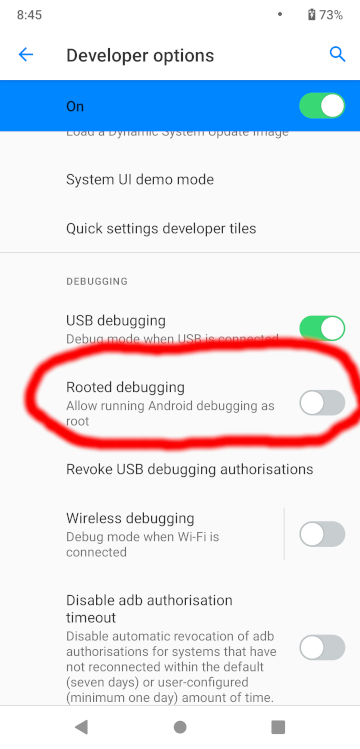
- Enable the
Rooted Debuggingoption - Once done return from this screen back to the main
official build of /e/OS, enabling Developer Options will not display the adb rooting option. If you still want to root your device you will have to switch on a /dev build (or use Magisk).Rooting by Using Magisk
The steps on how to install Magisk is not in the scope of this document. Interested users can check the guide linked below in the ‘Additional References’ section. Rooting with Magisk may create some side effects and strange behaviors on your installation.
