Xiaomi vayu
Guides
Boot Modes
Recovery
Con il dispositivo spento - premi Volume Su + Accensione. Quando appare lo splash screen Xiaomi/POCO/Redmi, rilascia Power ma continua a tenere premuto Volume Su finchè appare la recovery.
Download
Con il dispositivo spento - premi Volume giù + Accensione. Mantienili premuti entrambi finché non appare sullo schermo la parola "FASTBOOT", quindi rilasciali.
Support the project
Usability
POCO X3 Pro
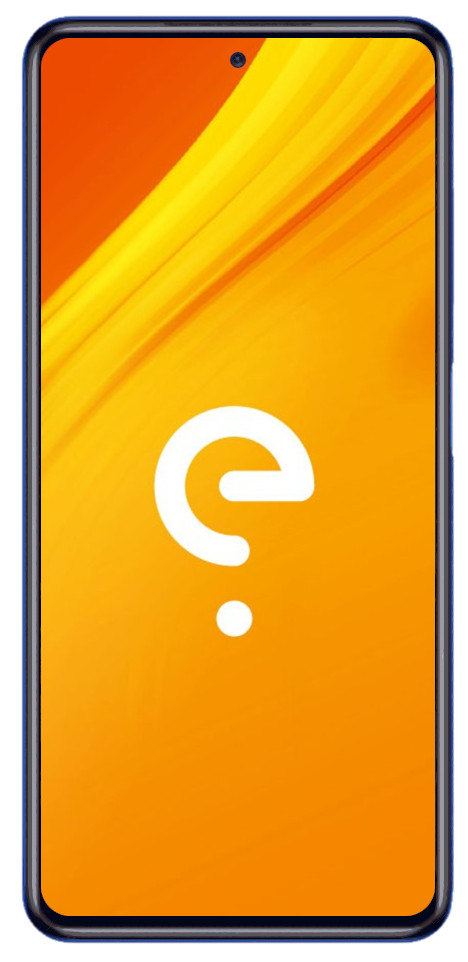
Apps Compatibility
Bootloader relocking support
Data unavailable
See something wrong? Help us update this info.
Verified boot support
Data unavailable
See something wrong? Help us update this info.
Device details
1 x 2.96 GHz + 3 x 2.42 GHz + 4 x 1.78 GHz
- 2G bands: GSM
- 3G bands: UMTS
- 4G bands: LTE
2400x1080 (395 PPI)
120Hz IPS LCD (max Hz)
- A-GPS
- Accelerometer
- Compass
- Dual SIM
- Dual-frequency GNSS
- Fingerprint reader
- BeiDou
- Galileo
- GLONASS
- GPS
- SBAS
- QZSS
- Gyroscope
- Hall effect sensor
- Light sensor
- NFC
- Proximity sensor
- USB OTG
- Wi-Fi Display
- 48 MP, LED flash
- 8MP (ultrawide), No flash
- 2MP (macro), No flash
- 2MP (bokeh), No flash
- 20 MP (front punch-hole), No flash
3.02 in (w)
0.37 in (d)
/e/OS Information
- /e/OS Build Team
- A13 (community)
- M2102J20SG
- M2102J20SI
Disclaimer: We cannot guarantee that all
the device specific information on this page is 100 % up to date or accurate.
Read more.
