Installing adb and fastboot on a Linux PC
What is adb
To understand what adb is please read this guide
Steps to Install adb on your PC
There are two methods using which Linux users can run adb or fastboot tools on their system
- Installing and running the adb and fastboot tools using the code available in the Operating system.
- Downloading the tools from Android Developer tools and running it. We recommend this method
-
The android site has different versions of the Platform Tools as you can see in the screenshot below. Each is built for a particular Computer environment.
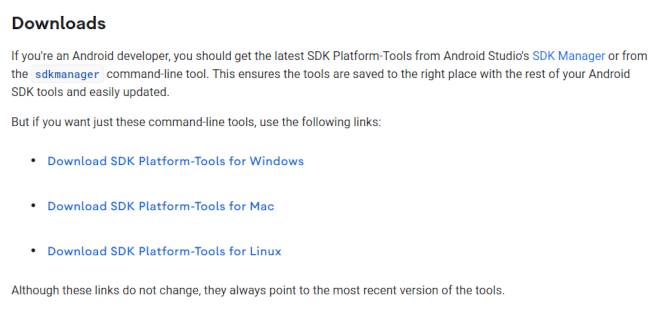
-
In this guide we will share instructions on how to use the Platform tools on a Ubuntu Computer. The same instructions should work on other Linux distributions.
-
Dowload the link titled
Download SDK Platform-Tools for linux. -
Save the downloaded file in a folder or location you can remember.
-
Browse into this folder and here extract the file you just downloaded
-
Open a console or a terminal inside this folder
Tip: In Ubuntu you can right click in a folder and choose the option toOpen in Terminal -
In the terminal type and execute the commands given below
Command to run the adb tools
path-to-the-extracted-archive/platform-tools/
at the end of the above command add the command you want to execute for e.g. ./adb devices
The complete command would now look like
yourPCName@Desktop:~/platform-tools$ ./adb devices
Command to run For fastboot
path-to-the-extracted-archive/platform-tools/
at the end of the above command add the commands you want to execute for e.g ./fastboot devices
The complete command would now look like
yourPCName@Desktop:~/platform-tools$ ./fastboot devices
Add the path to you PC configuration
To avoid having to type the above commands every time you can add the location of the platform tools to you system configuration
On Ubuntu systems
Add the below text to your .bashrc file
export PATH="$HOME/platform-tools:$PATH"
ctrl and h keys to display hidden files. here we have assumed you have saved the downloaded files to a folder named
platform-toolsand this is in your home directory
After this you should be able to access adb and fastboot by typing only the below commands in a console
adb devices
or
fastboot devices
