LG d802
legacy
Warning: Devices marked as legacy will no longer receive any updates from the /e/OS team. In the future, some devices may still get updates with support from the community. More information about community support is available in this guide for ROM Maintainers
Guides
Boot Modes
Recovery
With the device powered off - hold Volume Down + Power. When the LG logo appears, release both buttons and then hold them again. Then answer YES to erase all user data & restore default settings (If you have TWRP installed it will not delete anything).
Download
With the device powered off - hold Volume Up and connect the USB cable.
Support the project
Usability
G2 (International)
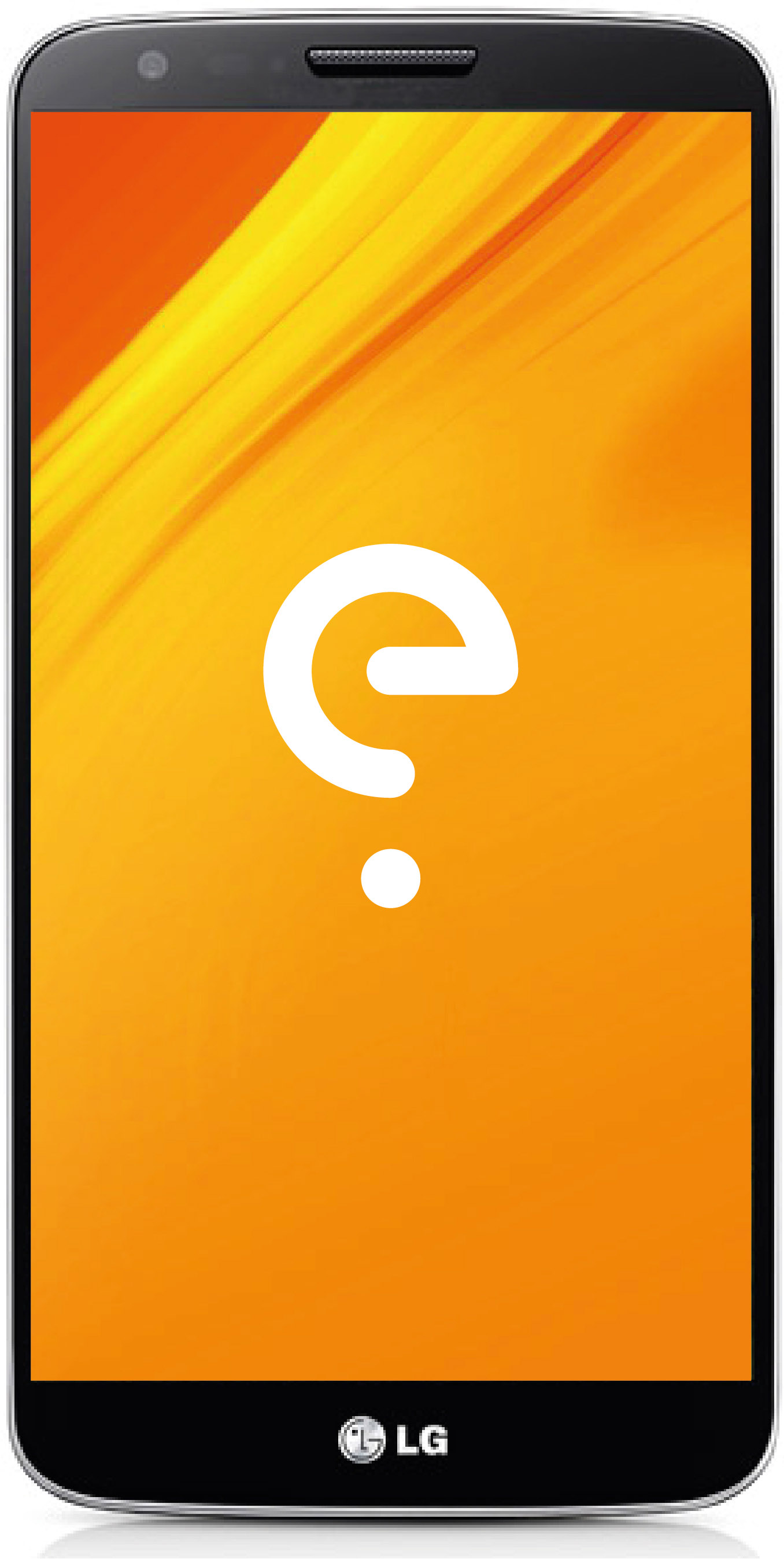
Apps Compatibility
Bootloader relocking support
Data unavailable
See something wrong? Help us update this info.
Verified boot support
Data unavailable
See something wrong? Help us update this info.
Device details
2.26 GHz
- 2G bands: 850 900 1800 1900 MHz GSM
- 3G bands: 850 900 1900 2100 MHz UMTS
- 4G bands: 800 850 900 1800 2100 2600 MHz
1920x1080 (424 PPI)
IPS LCD (max Hz)
- Accelerometer
- Gyroscope
- Proximity sensor
- Compass
- GPS
- NFC
- 13 MP, LED flash
- 2.1 MP, No flash
2.79 in (w)
8.9 mm (0.35 in) (d)
/e/OS Information
- /e/OS Build Team
- R (community)
Disclaimer: We cannot guarantee that all
the device specific information on this page is 100 % up to date or accurate.
Read more.
